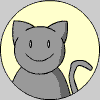Cookie Policy: This web site uses cookies. By using this site you agree to our cookie policy.
Disclaimer: By posting on this web site it is accepted that you have agreed to the T&C. This is an information forum, and it is just that information, all views are of the individual poster and not that of the site owner. Please DO NOT publish copyrighted material without the owners permission. If you copy news or articles include a link back to the original site. Threads/Posts may be deleted on request. No other links without permission.
BEFORE POSTING A QUESTION: Your question has probably been asked before, so please use the SEARCH FUNCTION, as we grow tired of answering the same question again and again.
|
|








 Quote Reply
Quote Reply