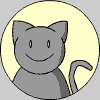I've stopped using this now in a lot of cases. Why?
Google does not read CSS, and they have no plans to do so.
Why is this important? It is VERY important. If you build websites, Google gives 'bonus' points for keywords in H1, H2& BOLD, using CSS it will not see these, and so you would lose the bonus points on the keyword relevance.
That's not to say CSS isn't useful. For simply setting colour styles, etc across the site it's fine, but you need to becareful with it when it comes to SEO.









 Quote Reply
Quote Reply