I saw my cmos battery the other day when I took my laptop to bits to look at the fans. It's a little watch like battery that is rechargeable and is attached to the motherboard.
I downloaded the manual for my computer from the manufacturers website, and it tells you exactly how to take your computer apart to replace certain bits on it. I'm sure there will be something similar for yours. As long as you are careful it will be really easy to replace, even if you haven't a clue about computers like me. Normally you just need a little phillips and a flat head screw driver.
Some people see things that are and ask, Why? Some people dream of things that never were and ask, Why not? Some people have to go to work and don't have time for all that ...
George Carlin









 Quote Reply
Quote Reply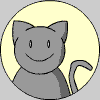

















 :D
:D
 :D
:D

