I have two PCs (a WinXP desktop and a Vista laptop) on a wireless network at home. The internet connection is shared via a cable modem/router and works fine - both can access the internet. There is an external hard drive attached (via USB) to the desktop that the laptop used to be able to see and access but no longer can. This has been the case for several months now and I'd really like to get it sorted out.
- The desktop can ping the laptop but the laptop cannot ping the desktop (request timed out)
- Both desktop and laptop can ping themselves (localhost and loopback IP address as well as their own static IP address)
- tracert times out at every step on the laptop trying to connect to the desktop
- The laptop appears in the network neighbourhood thingy for the desktop but the desktop doesn't show up on the laptop (which is why I tried the ping route)
- The laptop is running Windows Firewall; the desktop uses ZoneAlarm free version. I have tried disabling firewalls on both but the ping still fails and I can't access the desktop from the laptop
Any ideas as to how I can get these two machines on the same network and in the same workgroup (I checked that) to see one another rather than the communication just being a one-way thing?






 Quote Reply
Quote Reply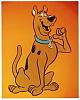






 ..... my main W7 PC just stopped talking outbound to all my other PC's and I can't find out why
..... my main W7 PC just stopped talking outbound to all my other PC's and I can't find out why 


 Can you not remove SP3 even if you tick show updates in add/remove programs? I have some more sites for Vista/Xp networking but it sounds like you have done that OK. One thing he says is that his XP computer has to be on before he boots up Vista machine otherwise he gets communication problems, I recall this as well I think.
Can you not remove SP3 even if you tick show updates in add/remove programs? I have some more sites for Vista/Xp networking but it sounds like you have done that OK. One thing he says is that his XP computer has to be on before he boots up Vista machine otherwise he gets communication problems, I recall this as well I think.
 Just need to bring the desktop back up to date and hope it all keeps working after that now
Just need to bring the desktop back up to date and hope it all keeps working after that now 






 I have uninstalled IE8 now and it seems to be OK again - for the time being...
I have uninstalled IE8 now and it seems to be OK again - for the time being...
